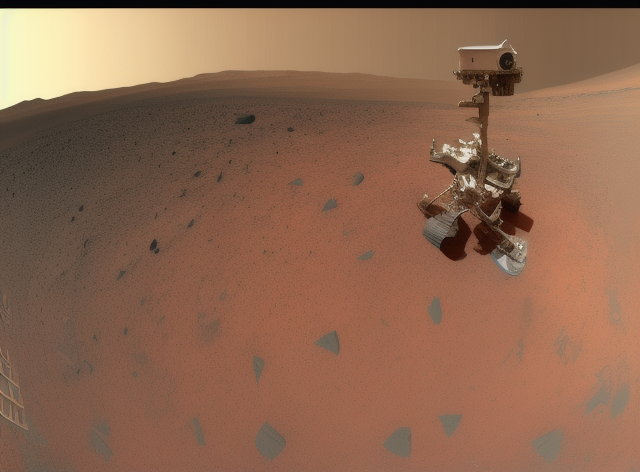As of my knowledge cutoff in September 2021, communication between Mars rovers and Earth primarily relies on radio signals using the Deep Space Network (DSN). The DSN is a system of large antennas located at three sites around the world: Goldstone in California, Madrid in Spain, and Canberra in Australia. These antennas enable communication with various spacecraft throughout the solar system, including Mars rovers.
The rovers communicate with Earth using a combination of direct communication and relay communication via orbiters around Mars. For direct communication, the rovers transmit and receive signals using a high-gain antenna that can send focused signals. Relay communication involves sending data to Mars orbiters like the Mars Reconnaissance Orbiter (MRO), Mars Atmosphere and Volatile Evolution (MAVEN) spacecraft, or the European Space Agency’s Mars Express orbiter, which then relay the data back to Earth.
Communication signals between Mars and Earth are transmitted using the X-band and UHF (ultra-high frequency) bands. The data transfer rates depend on various factors, including the distance between Mars and Earth, the size of the antennas, and the power of the transmitters. Typical data transfer rates for Mars rovers range from a few hundred bits per second to several megabits per second.
Keep in mind that my knowledge is up-to-date only until September 2021, so there may be new advancements or changes in communication technology for Mars rovers since then.
Can internet connection been transferred via these signals
Although the communication between Mars rovers and Earth is not the same as the internet we use daily, it is possible to establish a form of an interplanetary internet using these signals. NASA and other space agencies use protocols specifically designed for deep space communication, such as the Delay/Disruption Tolerant Networking (DTN) protocol. DTN is built to handle the long delays, high error rates, and disruptions common in deep space communications.
Data transmission between Mars rovers and Earth involves sending packets of information through these radio signals. The DTN protocol is designed to cope with the intermittent connectivity and high latency in deep space communications. The packets are stored and forwarded by each node (such as a rover, orbiter, or a ground station on Earth) until they reach their destination. This method ensures that data is not lost during transmission, even if the connection is disrupted.
The interplanetary internet using these radio signals will not provide the same experience as terrestrial internet connections. The latency or time delay between sending a signal from Earth to Mars and receiving a response can be anywhere from 4 to 24 minutes, depending on the relative positions of the planets. Data transfer rates are also much lower than typical broadband connections on Earth. As a result, real-time communication or high-bandwidth applications like video streaming are not feasible.
That said, the concept of an interplanetary internet using radio signals enables communication between spacecraft, rovers, and Earth-based mission control, allowing for the exchange of data and control commands essential for successful space missions.
Can this technology use for cellular devices
The technology used for communication between Mars rovers and Earth is not directly compatible with consumer cellular devices because they are designed for different purposes and operate on different frequency bands and standards.
Consumer cellular devices are designed to work with terrestrial cellular networks like 4G, LTE, and 5G, which rely on a dense infrastructure of cellular towers to provide coverage. These networks use different frequency bands and communication protocols than the deep space communication systems. Additionally, cellular devices are optimized for low-latency, high-bandwidth communication within relatively short distances on Earth.
Deep space communication systems, such as the ones used for Mars rovers, are designed to work over vast distances in the solar system. They need to handle high latency and potential disruptions in the communication link. They also operate on specific frequency bands like the X-band and UHF bands, which are different from the frequencies used by consumer cellular networks.
While consumer cellular devices cannot directly use the communication technology designed for Mars rovers, some of the concepts and techniques used in deep space communication could potentially be adapted or applied to improve the robustness and reliability of terrestrial networks. However, the implementation and integration of these technologies would require significant research, development, and modifications to existing cellular systems.
Can send binary information via short wave radio signals
Yes, you can send binary information using shortwave radio signals. Shortwave radio operates on frequencies between 3 to 30 MHz, which allows the signals to travel long distances by bouncing off the Earth’s ionosphere. This characteristic makes shortwave radio suitable for international broadcasting and long-range communication.
To send binary information, you need to encode it using a modulation technique that translates the data into a format that can be transmitted as radio waves. Some common modulation techniques for sending digital data over radio waves include Amplitude Shift Keying (ASK), Frequency Shift Keying (FSK), and Phase Shift Keying (PSK).
Here’s a simplified outline of the process:
- Convert the binary data into a series of symbols, often represented by different amplitudes, frequencies, or phases.
- Modulate the carrier wave using the chosen modulation technique, encoding the symbols as variations in the radio signal.
- Transmit the modulated signal using a shortwave radio transmitter.
On the receiving end, you need to follow these steps:
- Receive the modulated shortwave radio signal using a compatible radio receiver.
- Demodulate the signal to extract the original symbols.
- Convert the symbols back into binary data.
Sending binary information via shortwave radio signals has some limitations. Data transfer rates are generally lower compared to modern communication methods like Wi-Fi or cellular networks. Shortwave radio signals are also susceptible to interference and signal degradation caused by various factors, such as solar activity, atmospheric conditions, and man-made noise. These factors can affect the reliability and quality of the transmitted data.
Nonetheless, shortwave radio can be a useful method for transmitting binary data over long distances where other communication methods might not be available or practical.
Do anyone use shortwave for sending data?
Yes, shortwave radio has been used to send data in various applications, particularly in situations where other communication methods are not practical, available, or require long-range capabilities. Some examples of data transmission over shortwave radio include:
- Amateur radio operators (ham radio enthusiasts) often use shortwave frequencies to exchange messages, images, and other data. Various digital modes are used, such as RTTY (Radioteletype), PSK31, and FT8. These modes are designed for efficient and reliable communication, even under poor signal conditions.
- Maritime and aviation communication: In the past, shortwave radio was used for exchanging weather information, position reports, and other essential data between ships, aircraft, and ground stations. While satellite and other modern communication systems have largely replaced shortwave in these applications, it is still used in some cases as a backup communication method.
- Military and intelligence agencies have used shortwave radio to send encrypted messages and data. For example, during the Cold War, shortwave radio was used to transmit coded messages to spies and other covert operatives in foreign countries. These transmissions, known as “numbers stations,” are still occasionally heard on shortwave frequencies.
- Emergency communication: In disaster situations where traditional communication infrastructure is damaged or overloaded, shortwave radio can provide a valuable means to send and receive critical information. Amateur radio operators often play a crucial role in emergency communication efforts, providing situational reports and assisting with coordination efforts.
- Remote scientific research stations, particularly in polar regions, have used shortwave radio to transmit scientific data when other communication methods were not available or practical.
Although shortwave radio is not the primary method of data transmission for most modern applications due to the widespread availability of faster and more reliable communication technologies (such as the internet, cellular networks, and satellite communication), it still holds a niche in specific situations where its long-range capabilities and independence from infrastructure are valuable.
Can an image being transferred from one end to another using sw?
Yes, images can be transmitted over shortwave radio using a process called slow-scan television (SSTV). SSTV is a method for sending and receiving still images through radio waves, commonly used by amateur radio operators. The technique involves converting an image into an audio signal, which is then transmitted over shortwave radio frequencies. On the receiving end, the audio signal is decoded back into an image.
Here’s an overview of the SSTV process:
- The original image is first digitized, and its resolution is often reduced to minimize the amount of data that needs to be transmitted.
- The digitized image data is converted into an audio signal using an SSTV modulation technique, such as frequency modulation (FM) or amplitude modulation (AM). This audio signal represents the brightness and color information of the image.
- The audio signal is transmitted over a shortwave radio frequency using a suitable transmitter.
- The receiving station picks up the audio signal using a compatible shortwave radio receiver.
- The audio signal is then decoded by SSTV software or hardware, which converts the audio back into image data.
- The image data is reconstructed and displayed on a screen or saved as a file.
The term “slow-scan” refers to the relatively low-speed data transmission compared to modern digital communication methods. Transmitting a single image can take anywhere from several seconds to a few minutes, depending on the chosen SSTV mode, image resolution, and radio conditions.
Despite the slow speed, SSTV is popular among amateur radio operators for exchanging images, particularly during radio contests, demonstrations, and as a hobby. Additionally, SSTV has been used in various applications, such as sending images from remote locations, providing visual information during emergency situations, and even transmitting images between Earth and the International Space Station (ISS) as part of amateur radio activities.
Can a message send from technology A to B?
Yes, messages can be sent from one device or technology (A) to another device or technology (B) through various communication methods and protocols. The specific process of sending a message depends on the type of devices or technologies involved and the communication medium being used.
Some common examples of communication methods for sending messages between devices include:
- Text messaging (SMS) between mobile phones
- Emails between computers or mobile devices
- Instant messaging apps, like WhatsApp, Telegram, or Signal, on smartphones and computers
- Social media messaging services, such as Facebook Messenger or Twitter Direct Messages
- Voice and video calls between smartphones, tablets, and computers using Voice over Internet Protocol (VoIP) services like Skype, Zoom, or Google Meet
- Machine-to-machine communication using IoT (Internet of Things) devices and protocols, such as MQTT or Zigbee
In each case, a message is sent from device A to device B through a specific communication medium, such as cellular networks, Wi-Fi, wired Ethernet, or other wireless communication technologies like Bluetooth or Zigbee. The devices or technologies involved usually follow standard communication protocols to ensure compatibility and interoperability. These protocols define the format, rules, and methods for sending and receiving messages or data.
For a message to be successfully sent from technology A to technology B, both devices must support the same communication protocol and be connected to an appropriate communication network or medium. Additionally, depending on the specific application or use case, the devices may need to be authenticated or authorized to exchange messages securely.
Can the be sent between different communication protocol, from wifi to bluetooth?
It is possible to send messages between devices using different communication protocols, such as Wi-Fi and Bluetooth, but this process typically involves an intermediary device or software that can bridge the two protocols. This intermediary device or software, often called a gateway or bridge, converts and relays messages between the two protocols to facilitate communication between devices.
For example, if you want to send a message from a Wi-Fi-connected device to a Bluetooth-connected device, you would need a gateway that can communicate with both Wi-Fi and Bluetooth protocols. The gateway would receive the message from the Wi-Fi device, convert it to a format compatible with Bluetooth, and then transmit it to the Bluetooth device.
Here is a simplified outline of the process:
- The Wi-Fi-connected device sends a message to the gateway using Wi-Fi communication protocol.
- The gateway receives the message and translates it into a format compatible with the Bluetooth protocol.
- The gateway transmits the converted message to the Bluetooth-connected device using the Bluetooth communication protocol.
- The Bluetooth-connected device receives the message.
In some cases, modern devices, such as smartphones or tablets, have built-in support for multiple communication protocols, like Wi-Fi and Bluetooth. These devices can act as a gateway or bridge themselves, enabling communication between devices using different protocols.
Keep in mind that when bridging between different communication protocols, factors such as data transfer rates, latency, and compatibility should be considered. The communication protocols involved may have different characteristics and limitations, which could affect the overall performance and reliability of the message exchange.
How can I experiment at home sw to sw image transfer?
To experiment with shortwave (SW) to shortwave image transfer at home using slow-scan television (SSTV), you will need the following equipment and software:
- Two shortwave radio transceivers (or a combination of a transmitter and a receiver) capable of operating on the frequencies allocated for amateur radio SSTV operation, typically in the HF (high-frequency) bands. Make sure you choose radios that can transmit and receive single-sideband (SSB) signals.
- Two computers or devices to connect to the radios for encoding and decoding SSTV images. This could be a Windows, macOS, or Linux computer, or even a smartphone or tablet with the appropriate apps.
- Audio interface cables to connect your radios to the computers or devices. The exact cable needed will depend on the specific radio and computer or device being used.
- SSTV software or apps to convert images to audio signals and vice versa. Some popular SSTV software and apps include:
- MMSSTV (Windows)
- QSSTV (Linux)
- MultiScan (macOS)
- Robot36 (Android)
- SSTV (iOS)
- An amateur radio license if you plan to transmit on the air, as it is required by law in most countries. Make sure you study the rules and regulations of your country regarding amateur radio operations, including the permitted frequency bands for SSTV transmission.
Once you have the necessary equipment and software, follow these steps to set up and perform an SSTV image transfer experiment:
- Connect the radios to the computers or devices using the appropriate audio interface cables.
- Install and configure the SSTV software or apps on your computers or devices. Make sure to select the appropriate input and output audio devices in the software settings (corresponding to your radio connections).
- Choose an SSTV mode (e.g., Martin, Scottie, or Robot) within your software or app. Some modes may provide faster transmission times or better image quality, so you can experiment with different modes to find the one that works best for you.
- Place the radios at a reasonable distance from each other to avoid overloading the receiver or causing interference. For an initial test, you can set the radios to the lowest possible transmit power or use a dummy load on the transmitter to avoid radiating the signal on the air. Remember that transmitting without an amateur radio license or outside the permitted frequency bands is illegal in many countries.
- On the transmitting side, load an image into the SSTV software or app, and start the transmission. The software will convert the image into an audio signal and send it to the connected radio.
- On the receiving side, make sure your radio is tuned to the same frequency as the transmitting radio and that the SSTV software or app is ready to receive the signal. When the transmission starts, the software will decode the audio signal back into an image and display it on the screen.
- Experiment with different images, SSTV modes, and radio settings to see how they affect the image transfer quality and speed.
Remember that safety and legal compliance are essential when experimenting with radio equipment. Always follow the regulations and guidelines of your country regarding amateur radio operation, and ensure that your equipment is correctly set up and operated to avoid interference or potential hazards.
How to get license in Us or Canada
Obtaining an amateur radio license in the United States and Canada involves passing an exam to demonstrate knowledge of radio regulations, operating practices, and basic electronics. The licensing process differs slightly between the two countries, and each has its own licensing authority and examination process.
United States: In the United States, the Federal Communications Commission (FCC) is responsible for issuing amateur radio licenses. There are three license classes: Technician, General, and Extra, each with its own exam. To get a license, follow these steps:
- Study for the exam: Start by studying for the Technician class license, which is the entry-level license. You can find study materials, such as books and online resources, that cover the required topics. The ARRL (American Radio Relay League) provides a list of resources, including exam question pools, on their website (http://www.arrl.org).
- Find an exam session: Locate an upcoming exam session near you by visiting the ARRL’s exam session search page (http://www.arrl.org/find-an-amateur-radio-license-exam-session) or other accredited Volunteer Examiner Coordinators (VECs) websites.
- Take the exam: Attend the exam session and pass the Technician class exam. The test usually consists of 35 multiple-choice questions, and you need to score at least 26 correct answers to pass. A nominal fee may be charged for taking the exam.
- Obtain your license: After passing the exam, the Volunteer Examiners (VEs) will submit your application to the FCC. You will be issued a call sign and an official amateur radio license, which will be posted in the FCC’s Universal Licensing System (ULS). You can start operating once your call sign appears in the ULS database.
Canada: In Canada, amateur radio licenses are regulated by Innovation, Science and Economic Development Canada (ISED). There are two license classes: Basic and Advanced. To get a license, follow these steps:
- Study for the exam: Begin by studying for the Basic qualification exam. Various resources, such as books, online guides, and courses, are available to help you prepare. The Radio Amateurs of Canada (RAC) website (https://www.rac.ca) provides study materials and additional information.
- Find an exam session or accredited examiner: Locate an upcoming exam session or an accredited examiner near you. You can find a list of accredited examiners on the ISED website (https://www.ic.gc.ca/eic/site/025.nsf/eng/h_00004.html).
- Take the exam: Pass the Basic qualification exam, which consists of 100 multiple-choice questions. A score of 70% or higher is required to pass, while a score of 80% or higher grants you access to HF (shortwave) frequencies.
- Obtain your license: After passing the exam, the accredited examiner will submit your application to ISED. Once your application is processed, you will receive a call sign and an official amateur radio certificate. You can begin operating once you have received your call sign.
Remember to follow the rules and regulations related to amateur radio operation in your country. These include frequency allocations, power restrictions, and proper identification while transmitting.
Sri Lanka or India?
To obtain an amateur radio license in Sri Lanka or India, you need to follow the specific licensing processes and regulations for each country. Here are the steps to get an amateur radio license in both countries:
Sri Lanka: In Sri Lanka, the Telecommunications Regulatory Commission of Sri Lanka (TRCSL) is responsible for issuing amateur radio licenses. There are two license categories: Class A and Class B. To obtain a license, follow these steps:
- Study for the exam: Prepare for the written examination by studying relevant topics such as radio regulations, operating practices, and basic electronics. You can find study materials, such as books and online resources, to help you.
- Obtain an application form: Contact the TRCSL or visit their website (https://www.trc.gov.lk) to obtain an application form for an amateur radio license.
- Submit the application: Fill out the application form and submit it to the TRCSL along with the required supporting documents and fees.
- Take the exam: After your application is reviewed, you will be notified about the date and location of the written examination. Pass the exam to qualify for an amateur radio license.
- Obtain your license: If you pass the exam, the TRCSL will issue an amateur radio license and a call sign. You can begin operating once you receive your license and call sign.
India: In India, the Department of Telecommunications (DoT), under the Ministry of Communications, is responsible for issuing amateur radio licenses. There are three license categories: Restricted, General, and Advanced (also known as Grade I, Grade II, and Advanced Grade). To obtain a license, follow these steps:
- Study for the exam: Prepare for the written examination and Morse code test (if applicable) by studying relevant topics such as radio regulations, operating practices, and basic electronics. You can find study materials, such as books and online resources, to help you.
- Obtain an application form: Visit the Wireless Planning and Coordination (WPC) Wing website (http://www.wpc.dot.gov.in) to download the application form for an amateur radio license.
- Submit the application: Fill out the application form and submit it to the WPC along with the required supporting documents and fees.
- Take the exam: After your application is reviewed, you will be notified about the date and location of the written examination and Morse code test (if applicable). Pass the exams to qualify for an amateur radio license.
- Obtain your license: If you pass the exams, the WPC will issue an amateur radio license and a call sign. You can begin operating once you receive your license and call sign.
Remember to follow the rules and regulations related to amateur radio operation in your country, including frequency allocations, power restrictions, and proper identification while transmitting.