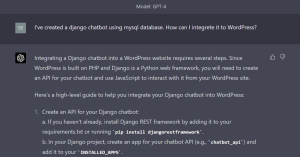When setting up a VPN (Virtual Private Network), you need to open certain ports on the VPN server to allow VPN client connections. The specific ports depend on the VPN protocol being used. Here are the typical ports used for some common VPN protocols:
- PPTP (Point-to-Point Tunneling Protocol): TCP port 1723 needs to be opened. Additionally, PPTP also uses a GRE protocol, which is not a port but should be allowed through your firewall.
- L2TP/IPSec (Layer 2 Tunneling Protocol): UDP ports 500 and 4500 should be opened. In addition, protocol 50 (ESP) should be allowed.
- OpenVPN: By default, OpenVPN uses UDP on port 1194, although this can be configured to use any port number and can also be set to use TCP.
- IKEv2 (Internet Key Exchange version 2): UDP ports 500 and 4500 are needed for IKEv2 connections.
- SSTP (Secure Socket Tunneling Protocol): SSTP uses TCP port 443, the same port used by HTTPS traffic.
Remember that you should only open the ports necessary for your specific VPN protocol to reduce potential attack vectors. Always keep your VPN software and all other network software up-to-date to protect against security vulnerabilities.
Finally, note that this answer assumes you have direct control over your VPN server and network configuration. If you’re using a commercial VPN service, the provider typically handles these details for you.