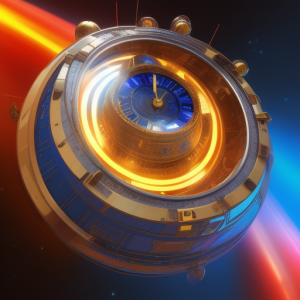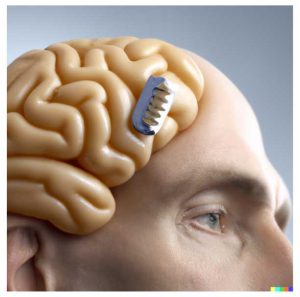Combining C# with WordPress opens exciting opportunities to bridge desktop and web solutions seamlessly. As WordPress powers millions of websites, and C# enables robust desktop applications, integrating both technologies can create highly efficient workflows for automation, synchronization, and more. Below are some creative ways to connect C# and WordPress to streamline processes and unlock new possibilities.
1. API Bridges Between C# and WordPress
Use your C# applications to communicate directly with WordPress via the WordPress REST API. This bridge allows your desktop app to send or retrieve data seamlessly.
Example Use Case:
- Automate content posting to WordPress from a C# desktop app.
- Collect data from other sources (e.g., Excel or SQL databases) and publish it as custom post types (like books, events, or products).
2. Manage WooCommerce with C# Applications
Use C# to control your WooCommerce store without needing to log into WordPress.
Example Use Case:
- Sync product stock or order details between a local POS system and WooCommerce.
- Automate order status changes or send customer notifications from a C# app.
This integration ensures that all sales and inventory data stay up-to-date between online and offline systems.
3. Monitor WordPress Site Health with C#
Create a C# monitoring tool to keep track of your WordPress site’s uptime, plugin updates, and general health.
Example Use Case:
- Use C# to periodically query WordPress REST API or XML-RPC endpoints for site status.
- Trigger alerts (via email, SMS, or Slack) if the website goes offline or critical updates are available.
With this setup, you can ensure minimal downtime and rapid responses to site issues.
4. Secure File Sync Between C# and WordPress Media Library
Synchronizing files such as PDFs or images between local systems and WordPress can become a breeze with a custom C# tool.
Example Use Case:
- Build a C# tool that uploads new PDFs or images to WordPress categories in real-time.
- Perfect for syncing large photo stores or keeping document archives updated between your local system and the WordPress site.
This solution offers a scalable way to maintain consistency between your desktop environment and WordPress.
5. Custom User Dashboards and CRM Integration
Integrate WordPress with C# CRM or ERP systems to manage customers, orders, or data across both platforms seamlessly.
Example Use Case:
- Create a desktop CRM that pulls customer details from WooCommerce into the local C# app.
- Sync data between the desktop app and WordPress, ensuring accurate customer profiles across both systems.
This combination is useful for businesses that need offline CRM functionality while still updating online stores in real-time.
6. Data Visualization and Reporting with C#
Transform your WordPress data into actionable insights by visualizing it using C# tools or Power BI.
Example Use Case:
- Pull reports from WooCommerce or custom post types into your C# application for advanced analytics.
- Use the WordPress API to display sales, traffic, and other KPIs directly in a C# dashboard.
This setup offers deep insights into your site’s performance and allows for more interactive reporting than WordPress plugins alone.
Unlock New Possibilities by Combining C# and WordPress
By leveraging both C# and WordPress, you can automate tasks, synchronize systems, and create powerful, custom workflows that span both desktop and web environments. Whether you’re building a monitoring tool, syncing files, or enhancing your WooCommerce store, the possibilities are endless.
If you’re inspired by these ideas, start exploring how the WordPress REST API can complement your C# applications. With the right integration, your systems can communicate effortlessly, creating efficient solutions for your business needs.